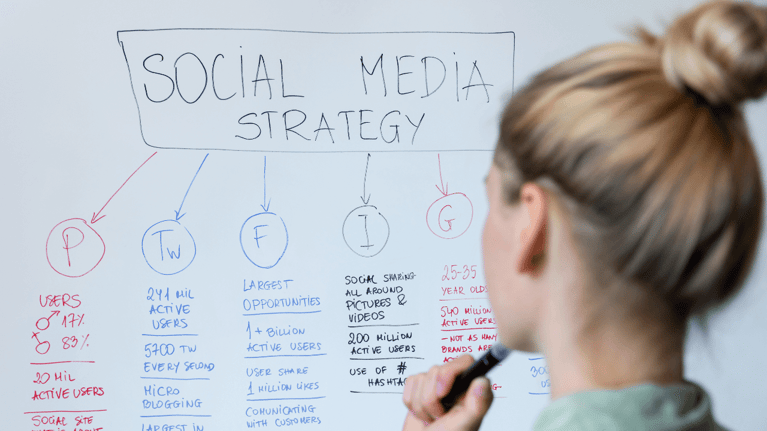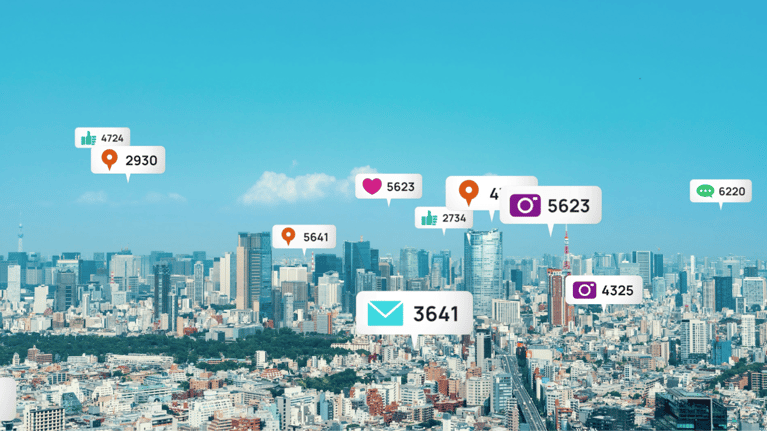In today's world, social media platforms like Facebook have become an integral part of our lives, with millions of users engaging on the platform daily. Facebook polls are an excellent tool for businesses and individuals to engage with their audience, gather valuable insights, and drive more traffic to their pages.
Facebook groups, stories, and video polls allow you to gather opinions and engage with your community in real-time. The Facebook algorithm is constantly changing, so it's essential to know the correct poll settings and how to create a poll to maximize engagement. Whether you are creating a poll for a Facebook event or just for fun, survey tools and tap polls make it easy to ask questions and receive feedback.
In this blog post, we will explore the various features Facebook offers for creating polls, surveys, and events. We will also explore the multiple aspects of creating and using Facebook polls effectively to get the desired results.
Overview of Facebook Polls
Facebook polls are a feature that allows users to ask questions and gather feedback from their audience. The poll feature lets you create a poll on Facebook using a simple question with multiple answers for users to choose from. It's a straightforward and engaging way to get feedback from your followers, and it can help increase your reach and engagement on Facebook.
Facebook offers various features for its users, including Facebook Stories, Video Polls, and Facebook Story Polls. These features allow users to create polls and ask their community for their opinions and feedback. Users can choose to create polls for their personal Facebook accounts or events.
With the tap poll feature, users can quickly gather data by asking simple yes or no questions or allowing users to choose multiple answers. Facebook also allows users to edit their posts and stories and choose who can see them, with options like "only you." These features can be accessed on both desktop and mobile devices, making it easy for users to engage in group chats and create content on the go. Editing posts and creating stories are also possible, making Facebook a versatile platform for all your polling needs.
Importance of using Facebook Polls for businesses and individuals
Facebook polls are a powerful tool for businesses and individuals to engage with their audience and gather valuable insights. When you create a poll on Facebook, you get feedback on your products or services, gather opinions on industry trends, and create engaging content that drives more traffic to your Facebook business page. Additionally, Facebook polls can help you build a stronger connection with your audience, increase your reach and engagement on the platform, and ultimately help you achieve your business goals. Whether you're a small business owner or an individual looking to grow your presence on Facebook, using polls can be an effective strategy to achieve your goals.
Creating Effective Facebook Polls
There are several critical factors to creating an effective Facebook marketing poll. These include understanding your audience, identifying the right question type, choosing suitable options, writing clear and concise questions, and adding images and videos to your poll.
Understanding your audience
The first step in creating an effective poll on Facebook is understanding your audience. You need to know who they are, what they are interested in, and what kind of content they engage with. This information will help you craft relevant and engaging questions for your audience, increasing the likelihood of them participating in the poll.
Identifying the right question type
There are several question types to choose from when you want to create a poll on Facebook, including yes or no, multiple-choice, and open-ended questions. Each question type has its strengths and weaknesses, and choosing the right one for your poll depends on your goals and the feedback you seek to gather.
Choosing the right options:
When creating a multiple-choice poll, it's important to choose options that are clear and relevant to the question. Avoid using jargon or technical language that may be confusing to your audience. You should also limit the number of options to make it easier for users to choose.
Writing clear and concise questions
Clear and concise questions are essential for an effective Facebook poll. Your questions should be easy to understand and answer, and they should be written in a way that encourages users to participate. Keep your questions short and to the point, and avoid unnecessary information.
Adding images and videos to your poll
Adding images and videos to your poll can make it more engaging and visually appealing. It can also clarify the question and make it easier for users to choose an option. When adding images or videos, make sure they are relevant to the question and high-quality to ensure they capture your audience's attention.
By considering these factors and creating polls tailored to your audience, you can increase engagement and gather valuable feedback to help you achieve your business goals.
How to Use a Facebook Poll
Creating a Facebook poll is simple; you can do it in a few easy steps. Here's how to create a Facebook poll:
Step 1: Go to your Facebook page and click on "Create a post"
Step 2: Select "Poll" from the options
Step 3: Write your question in the "Ask a question" field
Step 4: Add options for people to choose from in the "Options" field
Step 5: Set the duration for your poll
Step 6: Click "Post"
Select the Poll Type
To create a poll on Facebook, go to your Facebook business page and click the "Create Post" button. Then, select the "Poll" option from the dropdown menu.
Craft the Question
The question you ask in your poll should be specific and relevant to your business. It should be easy to understand, and your options should be clear and concise. Remember that the question you ask should focus on your business goals and objectives.
Add Options
When creating your Facebook poll, you can add up to four options for your audience. Ensure the options you provide are relevant to your question and reflect your audience's preferences.
Set the Poll Duration
You can set the duration of your Facebook poll to last anywhere from one day to one week. Remember that the longer the poll duration, the more responses you'll likely get.
Best Practices for Promoting Facebook Polls
Once you've created an influential Facebook poll, it's essential to promote it to ensure that it reaches as many people as possible. Here are some best practices for promoting your Facebook polls:
Identifying the right time to post your poll
Posting your poll at the right time is crucial to its success. You want to ensure that your audience is active and engaged when posting. Take the time to analyze your audience and identify when your audience is most active on Facebook. You can use Facebook Insights or other third-party tools to get this information.
Creating engaging captions and descriptions
Your poll's caption and description should be engaging and attention-grabbing. Use clear and concise language, and highlight the benefits of participating in the poll. Consider adding a call-to-action to encourage people to participate.
Tagging relevant people and pages
Tagging relevant people and pages can help increase the visibility of your poll. When you tag someone in a post, their followers and friends will see the post in their news feed. Be sure to tag people and pages relevant to the poll, such as influencers, thought leaders, or industry associations.
Using hashtags and other promotion techniques
Using hashtags can help your poll reach a wider audience. Hashtags make your content discoverable to people interested in a particular topic. Use relevant hashtags that relate to your poll topic. You can also use other promotion techniques, such as paid promotion, influencer marketing, and cross-promotion with other businesses or pages.
By following these best practices, you can increase the visibility and engagement of your Facebook poll.
Analyzing Facebook Poll Results
Once your Facebook poll has ended, it's time to analyze the results. Here are some critical steps to follow:
Understanding the metrics
Facebook provides a range of metrics to help you understand how your poll performed. These metrics include the number of votes, the engagement rate, and the reach. Understanding these metrics can help you determine your poll's success and identify improvement areas.
Identifying key trends and insights
Analyzing your poll results can help you identify key trends and insights about your audience. For example, you may find that specific poll options used were more popular than others or that certain segments of your audience were more likely to participate in the poll. Business owners can use this to inform future Facebook marketing strategies and campaigns.
Using the results to inform your business or personal goals
As business owners or individuals, you can use insights from analyzing your poll results to inform your business or personal goals. For example, if you find that a particular product or service is more popular than others, you may focus your marketing efforts on promoting that product or service. Similarly, suppose that a specific audience segment is more engaged than others. In that case, you should tailor your messaging and content to better resonate with that audience.
Understanding privacy and data concerns
Understanding the privacy and data concerns associated with Facebook polls is essential. Be sure to inform your audience about how their data will be used and ensure that you comply with Facebook's policies and regulations.
By analyzing your Facebook poll results, you can gain valuable insights into your audience and use that information to inform your marketing and business strategies.
Advanced Facebook Poll Techniques
Facebook polls can be more than just a simple way to engage your audience. Advanced techniques allow you to take your polls to the next level and get even more value.
Using Facebook Ads to Promote Your Poll
If you have a budget for advertising, you can use Facebook Ads to promote your poll to a broader audience. You can target specific demographics, interests, and behaviors of Facebook users to ensure that your poll reaches the right people. Doing this can increase your poll's reach and get more responses.
Integrating Your Poll into Your Website or Landing Page
One effective way to increase the visibility of your poll is to embed it on your website or landing page. This can increase the responses you receive, as people visiting your site are more likely to participate in the poll. It can also help drive traffic to your site, as people who participate in the poll may want to explore your site further.
Creating Multi-Question Polls and Surveys
While single-question polls are effective, you can gain in-depth insights by creating multi-question polls and surveys. This can help you collect more detailed information from your target audience and better understand their opinions and preferences. Multi-question polls and surveys can be helpful for product research, customer feedback, and market research.
Using Facebook Live to Engage Your Audience
Facebook video polls: Live is a powerful tool for engaging your audience and can be used to conduct live polls. You can create a Facebook Live session and ask your audience to participate in the poll. This can be a great way to interact with your audience in real-time and get immediate feedback. Additionally, Facebook Live polls can be shared after the session, which can help increase engagement and reach.
By utilizing these advanced techniques, you can increase the effectiveness of your Facebook polls and gain more valuable insights from your audience.
Examples of Successful Facebook Polls
Facebook Polls are a powerful tool for businesses and individuals to engage with their audience, collect valuable feedback, and gain insights into their preferences and behaviors. In this section, we'll look at real-world examples of successful Facebook Polls and what made them effective.
Case studies of businesses and individuals who have used Facebook Polls effectively
McDonald's Canada
In 2019, McDonald's Canada ran a Facebook Poll asking fans to choose between two limited-time menu items: the McChicken BLT and the Big Mac Bacon. The poll received over 62,000 votes and generated a lot of buzz on social media, with fans sharing their opinions and preferences. The winning item, the McChicken BLT, was added to the menu as a permanent option, demonstrating the power of Facebook Polls to influence business decisions.
The New York Times
The New York Times has used Facebook Polls to engage with its readers and gather feedback on various topics, from politics to pop culture. In one poll, they asked readers which presidential candidate they thought had the best chance of beating Donald Trump in the 2020 election. The poll received over 35,000 votes and sparked a lively debate in the comments section. This type of engagement helps to build a community of loyal readers and provides valuable insights for the newspaper.
Analysis of what made these polls successful
These examples demonstrate that successful Facebook Polls have several key elements in common:
- Relevance: The poll should be relevant to your audience and their interests or preferences. This ensures that they will be motivated to participate and share their opinions.
- Timeliness: The poll should be posted when your audience is most likely to be active on social media, such as during peak hours or weekdays.
- Clarity: The questions and options should be straightforward and easy to understand without any ambiguity or confusion. This helps to ensure accurate results and meaningful insights.
- Audience Engagement: The poll should be promoted and shared widely, using techniques like tagging relevant people or Facebook business pages and hashtags and creating engaging captions and descriptions.
- Actionability: The results should be analyzed and used to inform business or personal goals, whether that means adjusting your marketing strategy, developing new products or services, or simply understanding your audience better.
Inspiration for your own Facebook Polls
If you're looking for inspiration for your own Facebook Polls, consider the following ideas:
- Product or service preferences: Ask your audience which products or services they prefer or which features they would like to see in future offerings.
- Current events or trends: Poll your audience on current events or trends in your industry or niche, and ask for their opinions or predictions.
- User-generated content: Encourage your audience to submit their ideas or content, and ask other fans to vote on their favorites.
- Customer feedback: Gather feedback on your customer service, website design, or other aspects of your business to help improve the customer experience.
Using these strategies and analyzing the results, you can create effective Facebook Polls that engage your audience and provide valuable insights for your business or personal goals.
Tools and Resources for Creating Facebook Polls
Facebook offers a built-in poll feature that makes it easy for businesses, Facebook groups, and individuals to create and share polls with their audience. To create a poll using this feature, click on the "Create Post" button on your Facebook page, select the "Poll" option, and follow the prompts to create your poll.
However, you can use third-party tools and apps to create more advanced and customizable polls. Some popular options include SurveyMonkey, Typeform, and Poll Everywhere.
When choosing a tool or app for creating Facebook polls, it is essential to consider factors such as the level of customization you require, the size of your audience, and your budget. Some tools may offer more advanced features but come with a higher price tag, while others may be more affordable but have limited customization options.
Additionally, it is crucial to choose a tool that integrates well with your Facebook app and allows for easy sharing and promotion of your polls. Look for tools that offer social media sharing options and provide analytics to help you track the success of your polls.
Ultimately, the tool or app you choose will depend on your specific needs and goals for using Facebook polls. Be sure to research your options carefully and choose a tool to help you create engaging and effective polls for your audience.
FAQs
What is the difference between a Facebook Poll and a Facebook Survey?
A Facebook Poll is a simple question with limited options that can be answered quickly, while a Facebook Survey involves more detailed questions and can be used to gather more in-depth insights. Facebook Polls are generally used to get a quick pulse on a particular topic or to gather feedback on specific options or choices. In contrast, Facebook Surveys are used to gather more detailed feedback or insights on a specific subject.
Can you run Facebook Polls on personal profiles or only on business pages?
Facebook Polls can be run on both personal profiles and business pages. However, remember that personal profiles are typically used for personal connections and interactions, while business pages are designed for business-related content and interactions. Using business pages for running Facebook Polls related to your business or brand is generally recommended.
How can I ensure my Facebook Poll is unbiased?
To ensure your Facebook Poll is unbiased, you should strive to make your question and answer options as neutral as possible. Avoid using leading questions or answer options that favor one outcome over another. Additionally, consider running your poll past a group of trusted individuals to get their feedback on whether it appears biased.
How often should I be posting Facebook Polls?
The frequency at which you should post Facebook Polls will depend on your audience and your content strategy. Posting too many polls can be seen as spammy and may cause your audience to lose interest. On the other hand, not posting enough polls may mean missing out on opportunities to engage your audience and gather valuable feedback. Aim to strike a balance and test different frequencies to see what works best for your audience.
What if I don't get the results I expected from my Facebook Poll?
Keep going if you are still waiting for the results you expected from your Facebook Poll. Instead, take the opportunity to learn from the experience and use the results to inform your future content and social media marketing strategy. Consider revisiting the poll question and answer options to see if they need to be revised, and try promoting the poll to a different audience or another time. Remember, testing and iterating are crucial to success with Facebook Polls.
Summary
Creating Facebook polls is a great way to gather data and collect opinions from your audience. Whether running a business Facebook page or managing a Facebook group, using poll features can help you understand what your audience prefers. With Facebook's free publishing tools, you can easily create polls, edit posts, and add images to make them more engaging. Facebook also provides a poll icon that you can tap to create polls in your stories or your business Facebook page.
You can choose multiple answers for your polls or let people vote for their solution. By understanding basic human psychology, you can create engaging Facebook story steps to increase your chances of getting more votes. You can also use Facebook messenger polls or group chats to get consumer feedback from your group members. Remember, Facebook's algorithm favors posts that generate engagement, so post polls regularly on your Facebook pages, groups, and events to keep your audience engaged.
Conclusion
Facebook Polls are a valuable and versatile tool that can help you engage your audience, gather insights, and inform your decision-making. By following the best practices outlined in this article, analyzing your results, and continuously testing and iterating, you can leverage the power of Facebook Polls to grow your business or personal brand. So go ahead and start creating your own Facebook Polls today!